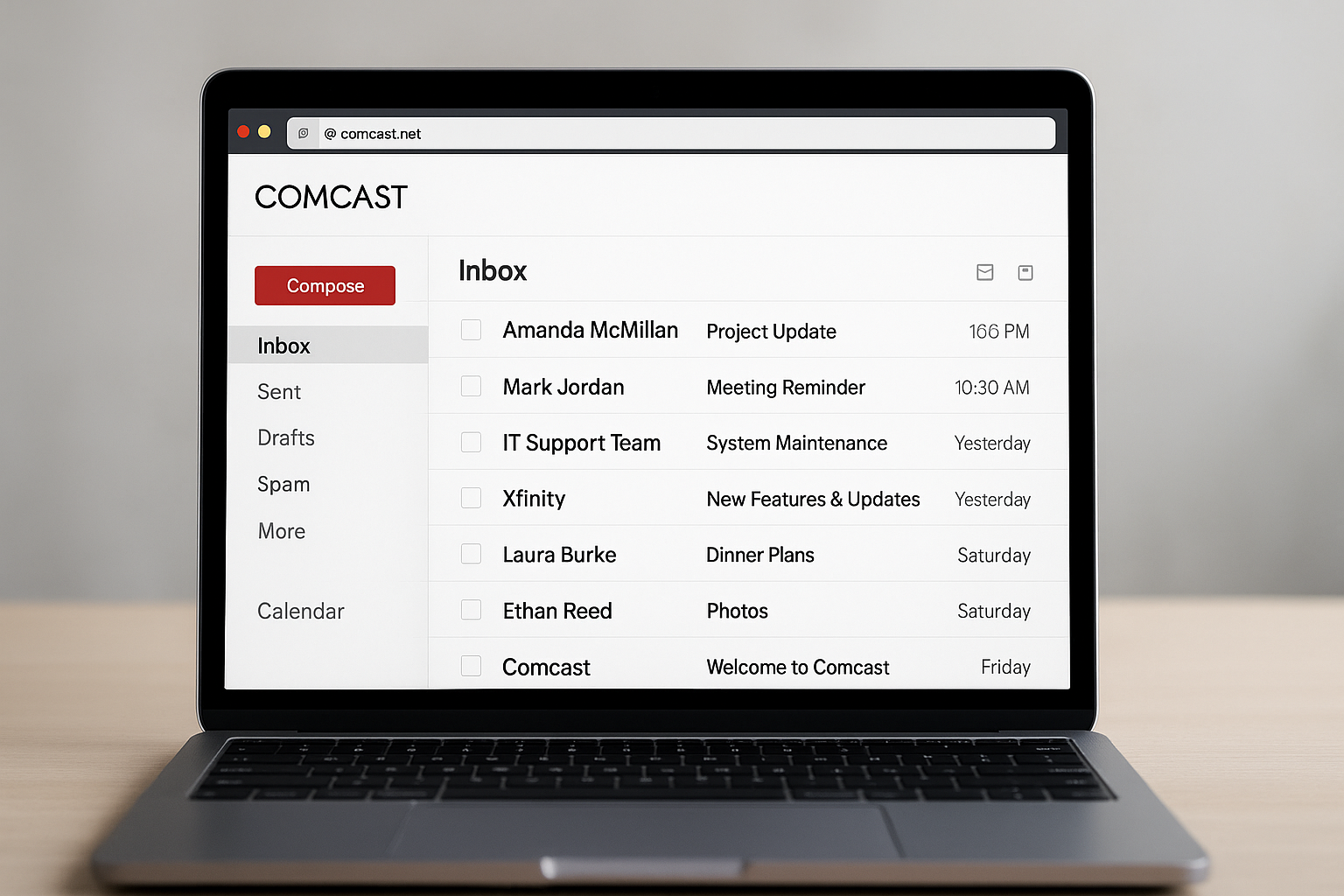Comcast Email: An Ultimate Guide.
Comcast Email which has been renamed to Xfinity Email is the internet based email service of Comcast offered to its internet subscribers. Even though Comcast has changed the majority of its branding to Xfinity, millions of users still call it Comcast Email. It also gives the users a company-specific email address with the ending as comcast.net that will allow a user to send, receive, and organize their emails using the secure online platform offered by the company.
Compared to free email services, like Gmail or Yahoo Mail, Comcast Email is mostly offered to the subscribers of Comcast/Xfinity. It is part of the larger Xfinity system, which also encompasses the internet, television and home services, enabling users to view their mailbox either online on the Xfinity official site or on the email client of their choice.
Comcast Email: Access and Set up.
The most convenient method of accessing Comcast Email is by use of the Xfinity webmail portal that can be accessed at connect.xfinity.com. Upon your Xfinity ID and password, you will be able to check your mail, compose new messages, and arrange your folders. It has a clean and functional interface which is similar to other major webmail interfaces and therefore easy to use by the beginners.
Comcast Email supports IMAP and POP settings to use with users that are more comfortable using a desktop or mobile email application like the Outlook, Thunderbird, or Apple Mail. IMAP is usually an ideal choice since it keeps your messages in-line with all gadgets. The mail server that is coming in is to be configured as imap.comcast.net at port 993 with the enablement of the SSL and the outgoing mail server is at smtp.comcast.net at port 465 or 587 with the encryption of the mail server through the use of theSSL or TLS. Message sending is authenticated and therefore, it is important to make sure you have turned on the option outgoing server requires authentication in the email client settings.
Assuming you want to use POP, it is the right server pop3.comcast.net port 995 with the use of the ssl option, however, POP is not very flexible because it pulls the emails in one device without remaining in sync with other devices.
Important Comcast (Xfinity) Email Characteristics.
Comcast Email is equipped with a number of handy tools that can be used in everyday communication. Inbox interface enables users to categorize messages into folders, flag crucial emails and also use advanced search features that can easily help the users find previous conversations. A user is also able to create more Xfinity IDs meaning that more than one member of the family can use their own email addresses in the same account.
Another necessary feature of Comcast Email is spam protection. The spam filter that comes in-built recognizes and transfers possible and unwanted emails to the spam folder to keep the users out of phishing and spamming ads. Moreover, users are free to design their own filters that will automatically categorize emails by sender, subject, or keywords – to ensure the inbox is clean and manageable.
Comcast equally offers a number of customization options. The display theme can be changed, the reading pane layout can be changed, and the notification preferences can be changed to fit your workflow. To the email users who like to check their mail through other devices, the use of the Comcast IMAP services helps to keep the messages in synch with the phone, tablets and computers.
The account inactivity policy of Comcast is one of them. When an account is not used over a long duration of time, that is to say two or more years, then it can be said to be inactive and Comcast has the authority to deactivate or delete the mailbox without prior notice. This means that users ought to be making regular log ins in order to maintain the account active and avoid data loss.
Security and Best Practices
Comcast does not disregard email security and provides both sending and receiving mail in encrypted connections. Nonetheless, it is the user who has the final responsibility of ensuring security of your account. It is important to use a strong password in the form of an upper and lower case letter with numbers and special characters. Do not use the same password in different websites and change it frequently.
It is also prudent to enable two-factor authentication (2FA) should the service be offered by your Xfinity account. This is an additional security measure that keeps you safe even in case there is a compromise of your passwords. The phishing issue is another aspect to be considered, and Comcast does not demand any information about the login or the billing details via email, so there should be no such messages.
In addition to this, to protect your account, you should access only trusted devices and update your operating system, browser, and antivirus software. In case you think somebody has gotten into your account, change your password as soon as possible and inspect your account history in the Xfinity portal.
Common Problems and Problem Resolutions.
The users of Comcast Email just like any other email service have technical breakdowns sometimes. Failure to send or receive message is one of the most common errors. This normally occurs when the mail server configurations are wrong or when the option of theSSL is turned off. Checking the IMAP and SMTP server information is usually the answer to the problem.
The other problem that is shared by all is the failure of emails to sync between devices, which is mostly the case when POP settings are applied. The solution to this issue is to switch to IMAP mode, which is going to keep your mailbox up-to-date, regardless of the platform.
Users occasionally complain of getting messages concerning account inactivity or deletion warnings. These are not fake warnings and they must be considered. Your activity timer will be reset by simply logging into your Comcast account using the web portal and the mailbox will be kept active.
It has also confused between the addresses, comcast.net and comcast.com. Customers use the domain of comcast.net whereas employees and corporate accounts occupy the domain of comcast.com. It is important to ensure that your emails are sent in the right domain.
Keeping a Systematic Mailbox.
Having your Comcast inbox maintained is also not only productive but also helps against storage problems. The filtering tools can be exploited by the users to automatically classify emails into certain folders. As an illustration, bills, promotions and personal correspondence can be forwarded to separate folders so as to access them easily. Efficiency can also be maintained by deleting or archiving older emails on a regular basis as well as freeing up space.
Aggressively marking important messages, clear subject lines and unsubscribing to more unnecessary mailing lists can make the daily handling of email much easier. As the Comcast Email interface has strong search functions, it is more convenient to search, rather than go through the long lists of messages.
Conclusion
Comcast Email, now known as Xfinity Email, remains a dependable and secure communication platform for millions of users across the United States. It offers a blend of reliability, convenience, and strong spam protection, along with full compatibility across devices and email clients. Whether you use it through the Xfinity webmail portal or configure it in Outlook or Apple Mail, understanding the right settings and best practices ensures a smooth experience.
By staying mindful of account security, avoiding inactivity, and managing your inbox regularly, you can make the most of Comcast Email’s features and keep your digital communication both organized and secure.
Recent Articles:
https://globalradar360.com/finance/how-to-use-yahoo-finance-for-smart-investing-and-market-analysis/